Put a creative twist on sight words with this interactive digital art project for kids.
STEAM is the combination of Science, Technology, Engineering, Art, and Math.
Our children are digital natives meaning they don’t know the world without technology. This activity is a hands-on way to introduce word processing skills while reinforcing sight words.
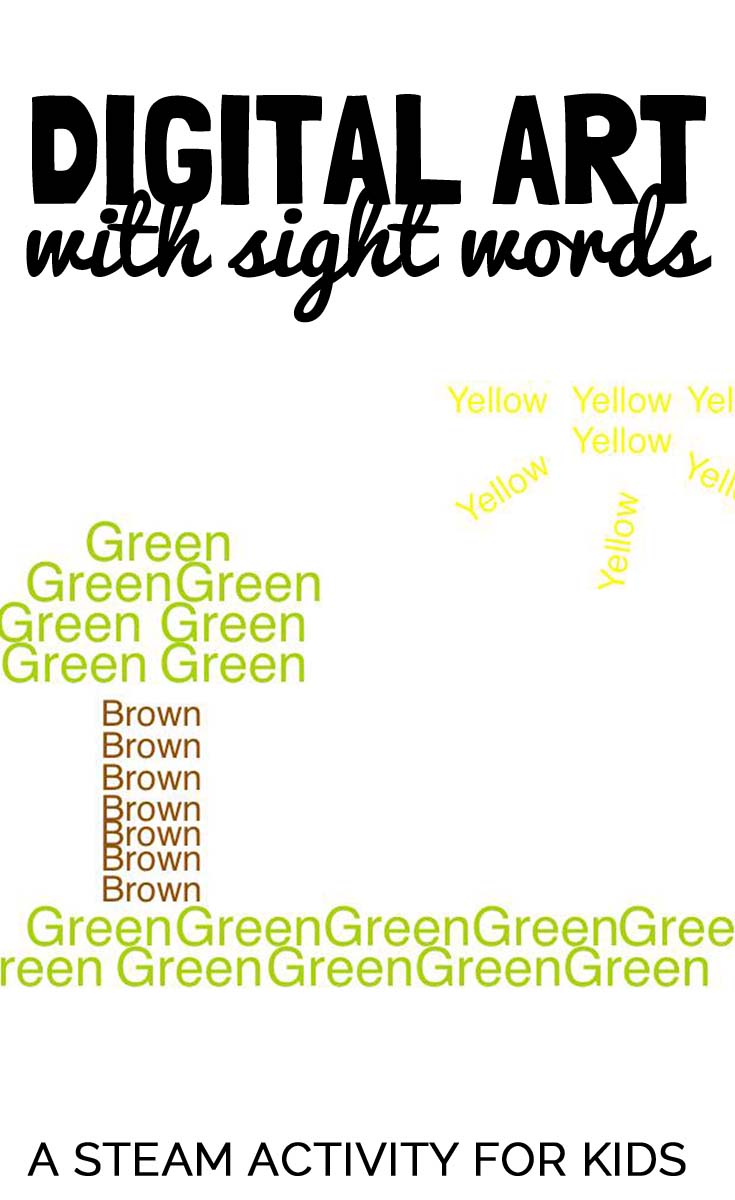

Materials: Computer, Word Processor Software, Printer (optional). Paper, Selected Crayons (only select the colors that you wish to use the sight word)
Step 1: This step is optional but recommended if you are working with a young preschooler. On paper, draw a picture using the selected colors of crayons.
Step 2: Introduce your choice of word processing software. We used Apple’s Pages, but Microsoft Word, or your favorite word processor will work too.
Basic Skills to Introduce:
How to Type a Word
How to Change the Text Color
How to Move a Text Box
Advanced Skills:
How to Copy and Paste a Text Box
How to Rotate a Text Box
Increase the Font Size
Change the Font
Step 3: Type out each color sight word into a new text box. Now challenge your child to recreate their picture using the color sight words.
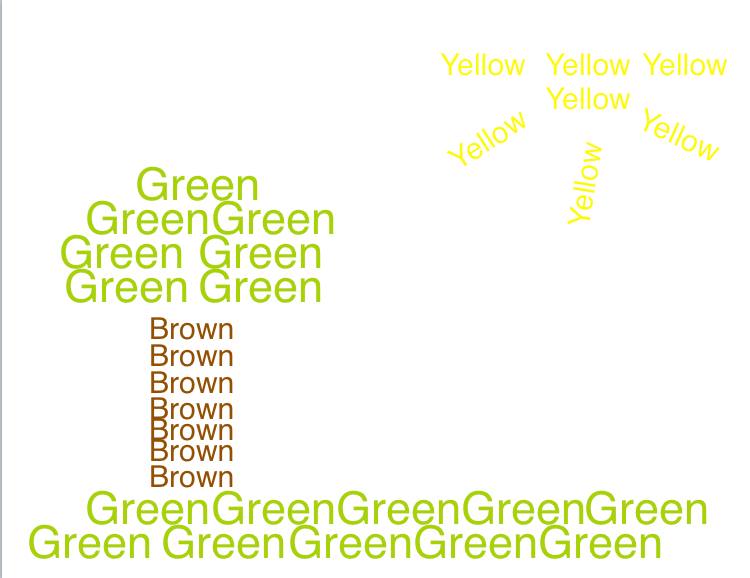
Click here for more easy digital art for kids!
This post is part of our Creative Preschool series. Hop over to our Creative Preschool friends for more hands-on sight word activities.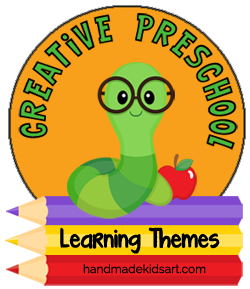
“Family” Pop Art Coloring Page| Pink Stripey Socks
Roll and Write Sight Words Activity| I Heart Crafty Things
Sight Word High Five Game | School Time Snippets
Fly Into Learning Sight Words Printable | Artsy Momma
Sight Word Paint Sample Puzzle | A Little Pinch of Perfect

What an awesome way to learn how to read. I’m sure my daughter will enjoy this activity!